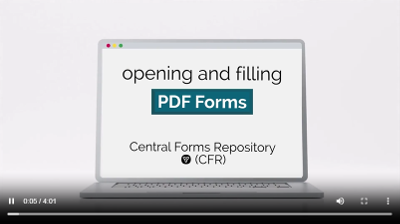Reinstating Access to Information in the Ontario Laboratories Information System (OLIS)
Need help downloading or filling forms?
Please check our Help page for solutions to common issues.
Alert!
PDF Forms will no longer work with older versions of Adobe Reader including Adobe Reader XI. Please update your free Adobe Reader to the latest version from the Acrobat Reader download page so that you can continue to access these forms.

Download Adobe Reader Free Version
Make the most of your experience with accessing, downloading, and filling forms acquired from the Central Forms Repository by watching this brief video overview.
Forms, Links, and Information
-
English - 014-4853-44e - Reinstating Access to Information in the...PDF
Complete this form if you wish to have the Ministry of Health and Long-Term...
-
French - 014-4853-44f - Reinstating Access to Information in the...PDF
Complete this form if you wish to have the Ministry of Health and Long-Term...
Additional Information
| Form Number | 014-4853-44 |
|---|---|
| Title | Reinstating Access to Information in the Ontario Laboratories Information System (OLIS) |
| Description | Complete this form if you wish to have the Ministry of Health and Long-Term Care reinstate your laboratory test information in the Ontario Laboratories Information System (OLIS) after your lab test has been completed. |